Launch Studio 5000 and click New Project.

Studio 5000 Splash Menu
- Select Logix.
- Select the controller that you have.
- Name your project.
- Set the location of your project file.
- Click Next

Studio 5000 New Project Menu 1
- Set the revision to the revision you want.
- Set the security (choose none for now)
- Write a description for the project.
- Click finish
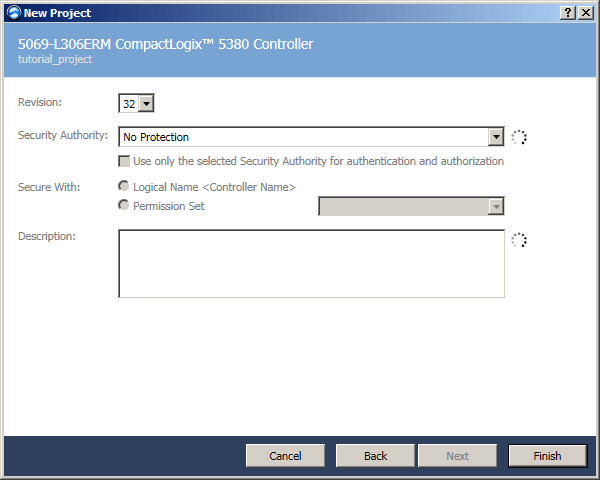
Studio 5000 New Project Menu 2
Done! Now wait for Studio 5000 to open up into the main project view window like the one below.
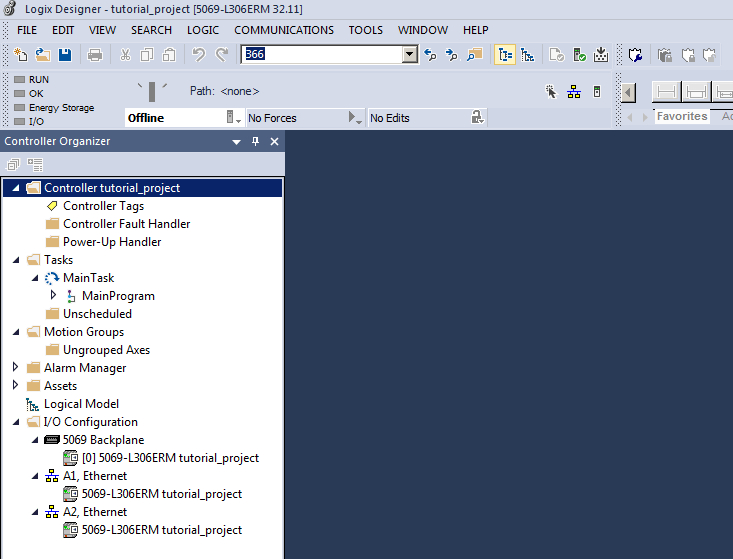
Studio 5000 Project Window
